Description
Markright is an open-source Markdown (GFM) editor that aims to incorporate the best features from other available editors. Although this program is currently functional, many important QoL features are missing, with scrolling not lining up across panes, no merged view and a limitation of only one file open at a time.
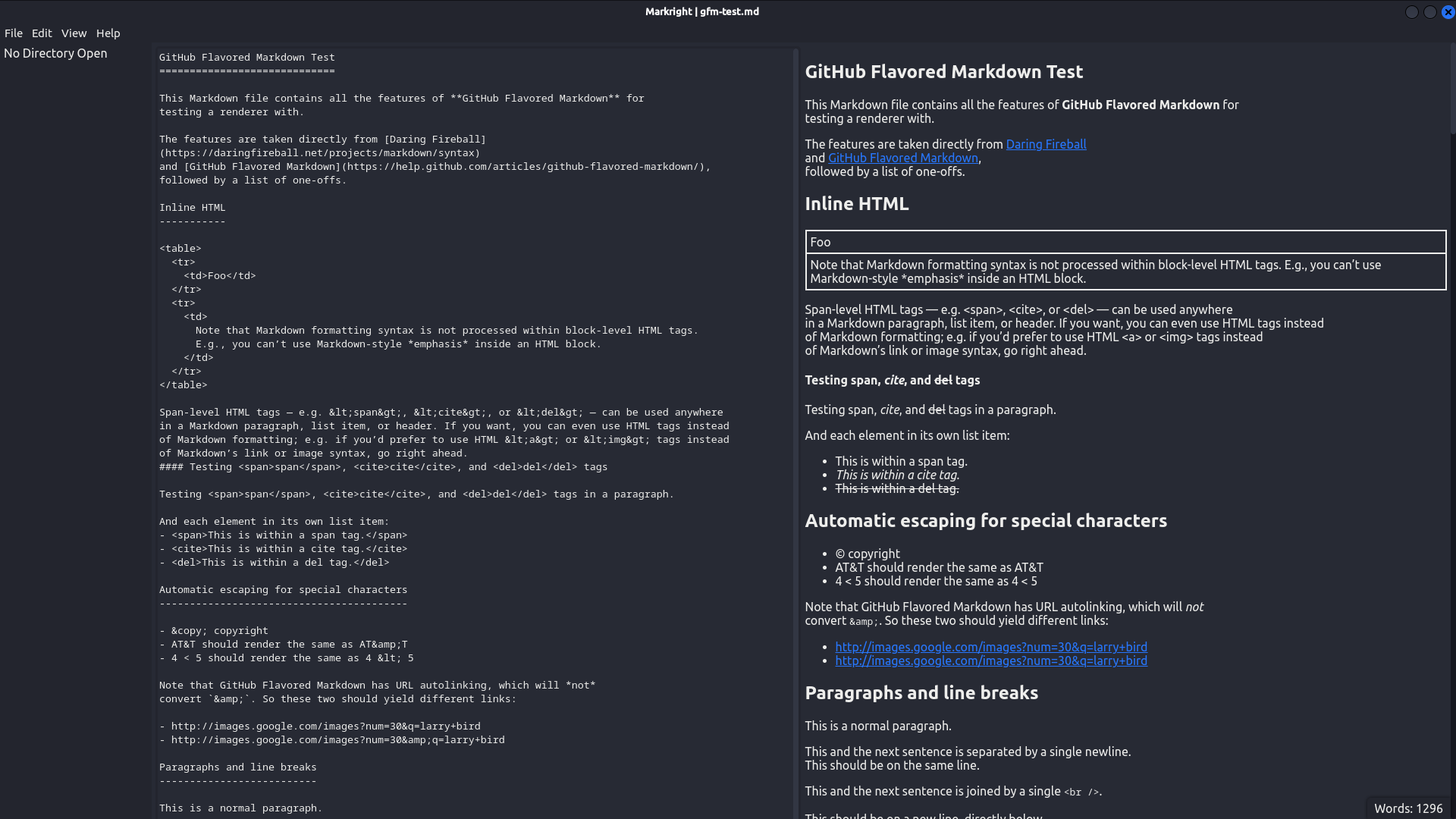

Installation
Go here to install the latest release of Markright for your operating system. Note: This project is still in development and no official releases are available yet.
Windows
After downloading the zip, extract it in the directory you wish to install it in and run the exe.
Linux
Markright has three builds for Linux: DEB, RPM and zip. The DEB version can be installed via:
sudo apt install ./markright-linux.deb
The RPM version can be installed via:
sudo dnf install ./markright-linux.rpm
To install from the zipped version, download the compressed folder and extract it where you would like to install it, e.g.
/opt (Feel free to rename it as well).
Usage
Markright aims to be an intuitive piece of software and works similarly to most text editors although it requires an existing understanding of the Markdown syntax. Most of Markright's functions can be found within the menu in the top left, along with their default shortcuts.





